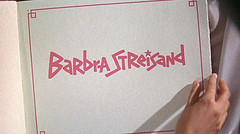 When you add a new page in WordPress, it displays the title along with the content of the page. As a developer you may come across requirements where you don’t need the page title to show up. For instance you may choose to hide it on your landing pages or the WordPress Static homepage.
When you add a new page in WordPress, it displays the title along with the content of the page. As a developer you may come across requirements where you don’t need the page title to show up. For instance you may choose to hide it on your landing pages or the WordPress Static homepage.
When using Thesis if you have the specific need to remove / hide the page title on a particular page then you can add thesis filter to eliminate the page title. Add the following code in custom_functions.php:
function show_title()
{
if(is_front_page()) return false; //or you can use is_page(‘id’) for specific page
else return true;
}
add_filter('thesis_show_headline_area', 'show_title');
In the above code, show_title() checks that if the page is front page, then thesis will filter the headline area which includes the page title. That’s all to it!
