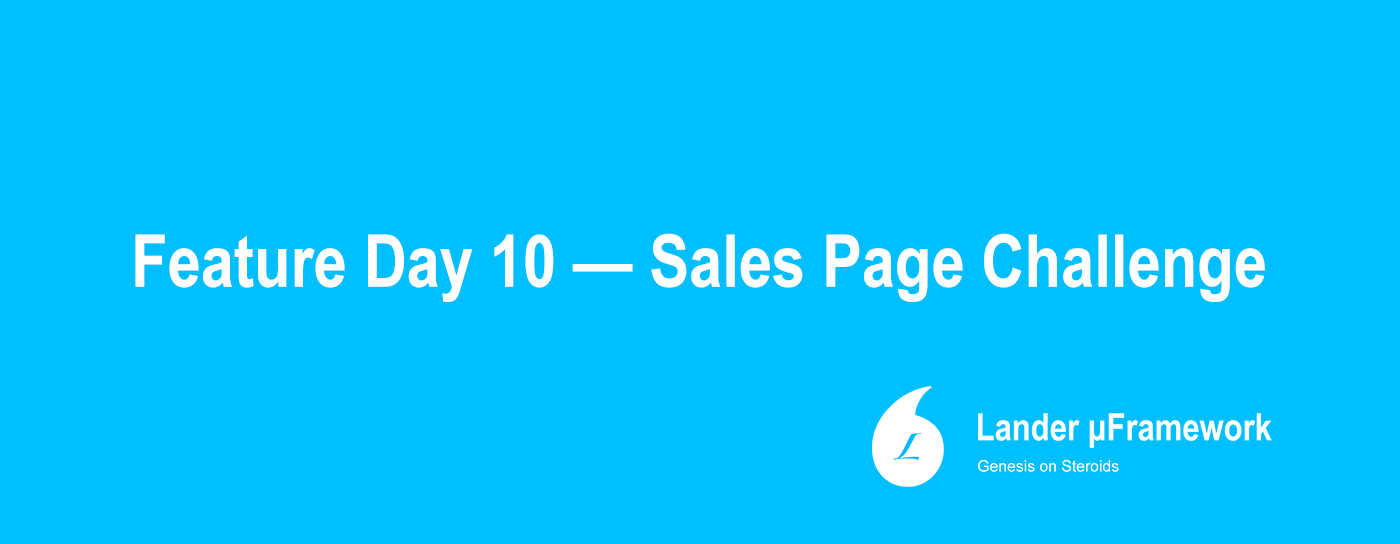
We’ve already seen how you can switch off layout elements like header, footer, sidebar, titles etc. to create a minimal landing page. We’ve also seen that you can have a separate mobile version of the same page for mobile users to increase conversion rate. Today I’m going to show you how you actually create and manage the actual content of the landing page.
Creating landing pages essentially means that you have to create separate full width or boxed horizontal sections with landing page elements like testimonials, pitch, other graphics, pricing tables, call to action buttons and so on. But the critical structure that holds these things are the horizontal sections in the landing page.
Now most Genesis themes just provide you a very basic landing page template and may provide you widgetized front-page to achieve such purpose. However, what happens when you have 4-5-6… 10 service pages? With full-width landing sections?
You can go about hooking landing sections for specific pages or code a landing page template which allows you to create multiple full-width sections. And this definitely requires some advanced skills. We clearly believe this is not feasible for every developer and not at all for the end-user.
So we built something that will make your life easier when you plan to have landing pages for the site… regardless of how many landing pages you have.
Lander allows you to add landing sections on the go. And these landing sections will be specific to that landing page so you can go to that specific landing page and tweak things to your satisfaction… all at one place.
Lander also allows you to show and hide these areas independently. But that’s just the beginning. Lander allows you to show or hide the same landing section separately for mobile and for desktop. This is a smart feature and this means you can show separate landing page content for mobile users than what your desktop users see… This allows you to increase and tweak conversion for each platform individually.
Also having multiple sections and the ability to hide them means that you can experiment with content and page elements and tweak your conversion rates. You can try with one copy or pitch and see how it does. Then without the need to delete it… you can just copy and paste it into another landing section or have a new pitch in other landing section and disable the previous section. You can just enable and disable landing sections as an when you want using simple checkboxes.
Did I tell you that you can have unlimited landing page sections on any post or page? Yes you can and there are six by default and you can turn on as many as you like and as an when you need them just with a single line of code.
Lander has this and many other super-powerful features that we’ve seen in the last two weeks – one feature every day. These features help you take control of your site and to boost your sales in addition to SEO.
With tens of power features and several other highlights of the solid base that the Lander Genesis child-theme is built on… we are almost ready to announce the date of launch. Just hold your hearts… you’ll hear something from us on Monday. So it’s time to scroll down to the bottom of this page and subscribe to the launch announcement list because you don’t want to miss the launch.
