 Wireframes are a kick-start for web design process. Deciding on the placement of elements on the web-page helps you in clarifying the design and thus help you in designing the websites with ease. By using wireframes, you can focus on layout of your website without any distractions like color, navigation links and other elements of the website. But creating wireframe manually can be a tedious task for the beginners. Wirify comes to your rescue then.
Wireframes are a kick-start for web design process. Deciding on the placement of elements on the web-page helps you in clarifying the design and thus help you in designing the websites with ease. By using wireframes, you can focus on layout of your website without any distractions like color, navigation links and other elements of the website. But creating wireframe manually can be a tedious task for the beginners. Wirify comes to your rescue then.
Wirify is a smart tool designed to help web designers to design layouts buy taking inspiration from other websites and web-page layouts. Wirify is a handy bookmarklet which enable you to view the wire-frame of any web page. All you need to get started with wireframing the selected websites is to drag and drop Wirify in the bookmarks bar and see it function swiftly. Select the website to view the wireframe and click the bookmarklet to generate the wireframe. It will convert all the elements of a web page to gray boxes, producing schematic view of a web page and when you hover the mouse over the grayed areas, it discloses the factual information (passive information about the placement of images, links, etc). This is how the generated wireframe looks like:
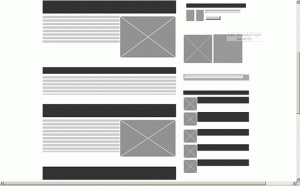
Wirify is a great tool for getting started with website layouts by involving in art of creating the wireframes with Wirify.
