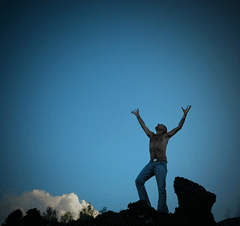 I recently had a chance to setup a new blog. While that part was nothing out of the usual, this time I documented each and everything I setup to prepare the blog for launch. While some things are pretty obvious, others can only be pointed out if you have experience setting up a blog. Further, there are yet others which you realize over time as you post on the blog and build up your visitor base. Here’s the ultimate blog start-up checklist. This is all you’d need to check off to launch a blog.
I recently had a chance to setup a new blog. While that part was nothing out of the usual, this time I documented each and everything I setup to prepare the blog for launch. While some things are pretty obvious, others can only be pointed out if you have experience setting up a blog. Further, there are yet others which you realize over time as you post on the blog and build up your visitor base. Here’s the ultimate blog start-up checklist. This is all you’d need to check off to launch a blog.
-
Contents hide
Domain
This is going to be the url of your blog. Keep it short and sweet so that people can remember it and find it easy to locate your url and blog again. Also see my other post on selecting the domain and site name.
-
Webhosting
Most of the time, there are good chances that your domain provider will also provide you webhosting service. In fact if you choose webhosting you may even get a domain free on most of the service providers. Choose carefully and look for tech support and features.
-
CMS
While WordPress remains at the top in most polls, I set this one on drupal since it can handle multiple sites, blogs and I can use the same installation with common plugins/modules and themes. Also it allows one to harness the power of inline PHP and javascript. So if you are into it, go for WordPress if you want ease of use or Drupal if you are going to run applications, games, provide online services etc. along with the blog.
-
A theme or custom design
While there’s nothing quite like a custom designed theme for your site, all it takes is a few lines of coding and configuration to personalize your blog out of a ready made theme. The point is to give your blog a look that will establish it’s identity.
-
Logo
Again, logo is a part of branding. Look for something unique that you and your readers can relate to.
-
Favicon
This is the small icon that shows in the tab of tab enabled browsers like Firefox. Not an essential but your branding is incomplete without one.
-
A big RSS icon can help you grow your readership and subscriber base exponentially. If you want you may even want to couple it up with a subscriber count. New visitors will want to subscribe knowing that they are not alone to be subscribing.
-
Tagline
Pack a punch into this. Visitors should be able to relate to it and the topic of the site.
-
An About Page
What is your site about? Most of the wiser visitors head on right to this page before they subscribe or bookmark the site. Many a times it will even help you recall your original goal and keep distractions away in case you wander off topic.
-
A Sitemap
This is a Search Engine Optimisation (SEO) tweak which will help search engines index you site in its entirety and help bring in lot of traffic while enabling visitors to dig up your content indepth.
-
A Search box
This comes in handy when loyal visitors come back trying to locate a particular post or an item of interest. A must.
-
Google Analytics
Of course you want to know and analyse the traffic and understand your audience to strike a chord.
-
Plugins and configuration
You will, in almost all circumstances require to extend your blog with the use of plugins. For example, while my blog is still being prepared for launch, I use the Pong plugin to place the pong game on the homepage. My visitors can kill some time playing Pong while they are there.
-
Feedburner integration
A must. Feedburner is a comprehensive set of tools to manage your feed rather than just being a feed serving service. It’s been bought over by Google and in you may even want to advertise in your feed using it.
-
Advertisements
At the worst this will pay your webhosting bills. At the best… you’d become Darren Rowse.
-
Some basic information about the site owner, contact info, copyright notice, etc. are best placed in the footer.
-
At least 5 top notch posts
Once you have these you can proudly launch the blog to have visitors come in and find useful stuff to become fans of yours and come back again to read further or subscribe. You don’t want to turn them off with a single welcome post to a blog in infancy.
-
Social-Media
Some Digg and social media buttons of your favorite social-media sites. You do want to share (and let others share) your posts with the community.
-
Google Webmaster Tools
Time to log into the Google Webmaster Tools Console and submit your sitemap, tune the indexing frequency and stuff. Monitor your webmaster settings and notices consistently to run a good blog.
- This is the one you’ll help me with since I’m still wondering if I’m done yet. Did I miss anything? Your call, leave a comment.
