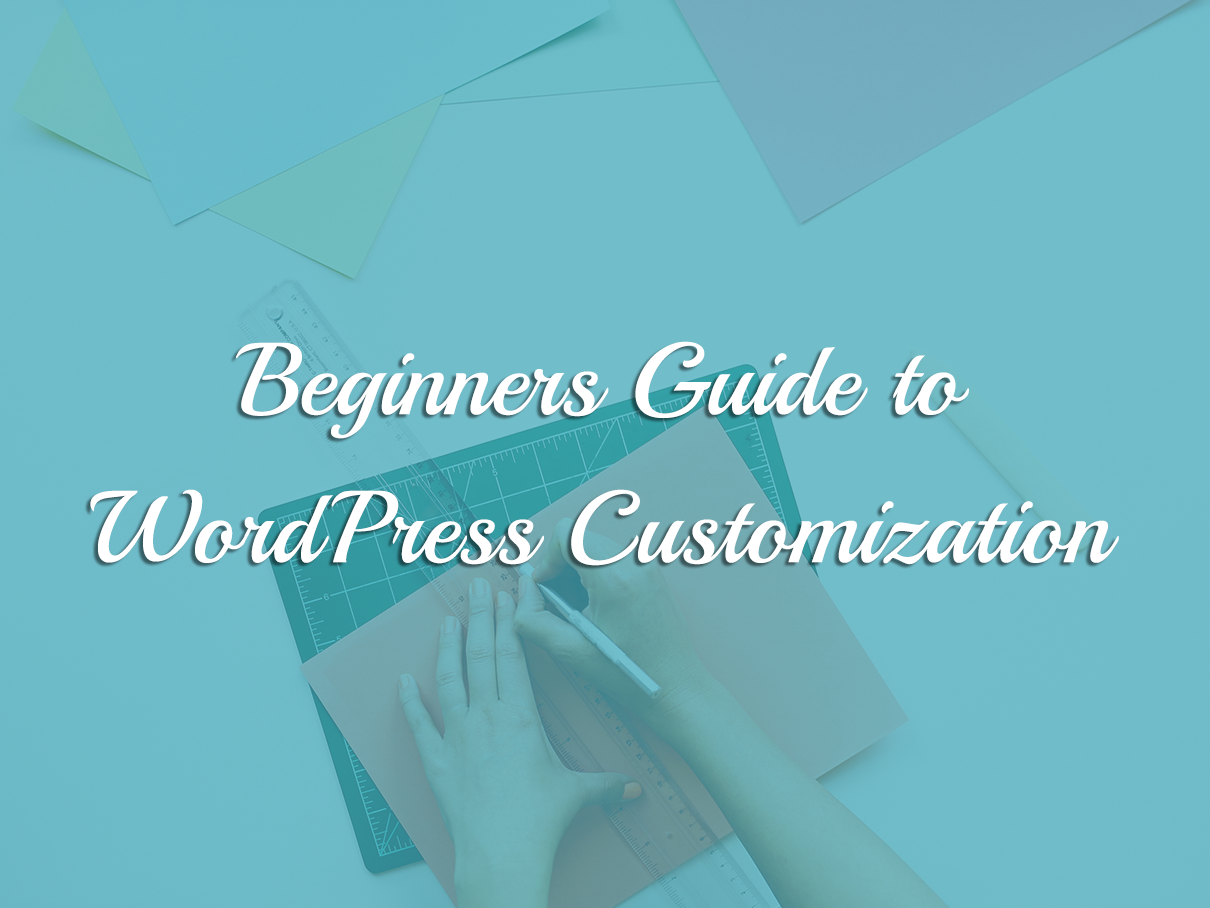
The famous five minute WordPress installation is one of the best kick-start for website development. After installing WordPress and setting up the website, now its time to get started with basic customizations in place. The very first step to WordPress customization is to decide on issues like:
- The look and layout of the website.
- The purpose / objective of building the website.
- What features you like to add to the default set-up, etc.
WordPress is highly configurable and simple to use (and master). It offers the flexibility of designing the website with minimal effort. The basic steps required for designing the WordPress website and adding features & functionality to it are:
-
Choosing The Theme
WordPress Theme styles the look of your website. It enables you to decide the presentation of the website without effectively engaging in the web design techniques. WordPress enthusiasts and users have designed scores of WordPress themes (free and premium). You can choose the one which best suits your requirements and later configure its default settings through themes options pages (if provided by the theme). The default theme for WordPress 3.0 is TwentyTen, which can be changed in the following way:
- Log in as admin (@ http://www.example.com/wp-admin) and go to Appearance panel.
- Select Themes and provide specifications for searching themes (by checking the preferences and options).
- WordPress searches for free themes in WordPress repository according to your preferences.
- Preview the theme(s) and choose the one which best suits your requirements.
Optionally, you can search internet for other free and premium WordPress themes designed by web designers and WordPress enthusiasts.
-
Customizing The Theme
Choosing the desired theme is the gateway to WordPress customization. It just requires the basic knowledge of CSS, HTML and PHP to get started with customizing the look and layout of your website. Your imaginations as a web designer is the limit to WordPress customization. You can easily find resources and tutorials for the required customizations all over the internet; WordPress Codex being the most reliable and useful source. The majority of customizations can be effectively done by editing functions.php. Check our article on WordPress hacks and power of shortcodes to get a fair idea of WordPress customization.
-
Extending The Website’s Functionality With Plugins
WordPress plugins, also known as add-ons and extensions come in handy for enhancing the capability of the website; without getting involved in serious coding. WordPress plugins are fairly simple and easy to install. Here is a step by step guide to install plugins through WordPress Admin Plugin panel.
- Log in as admin and go to Plugin > Add New.
- Search for the plugin, either by name or functionality.
- WordPress enlists the plugins along with their description. Choose the one which fulfills the purpose and click Install.
- Configure the settings and activate the plugin (click Activate Plugin).
Optionally, you can install paid plugins or create your own plugins (if the required plugin is missing) by uploading the plugin file. You can upload the plugin file either through Upload tab or by using the FTP client. When using the FTP client, upload the plugin at /wp-content/plugins/.
We are presently using the Genesis theme, one of the best themes out there for passionate web designers. Which theme are you using?
