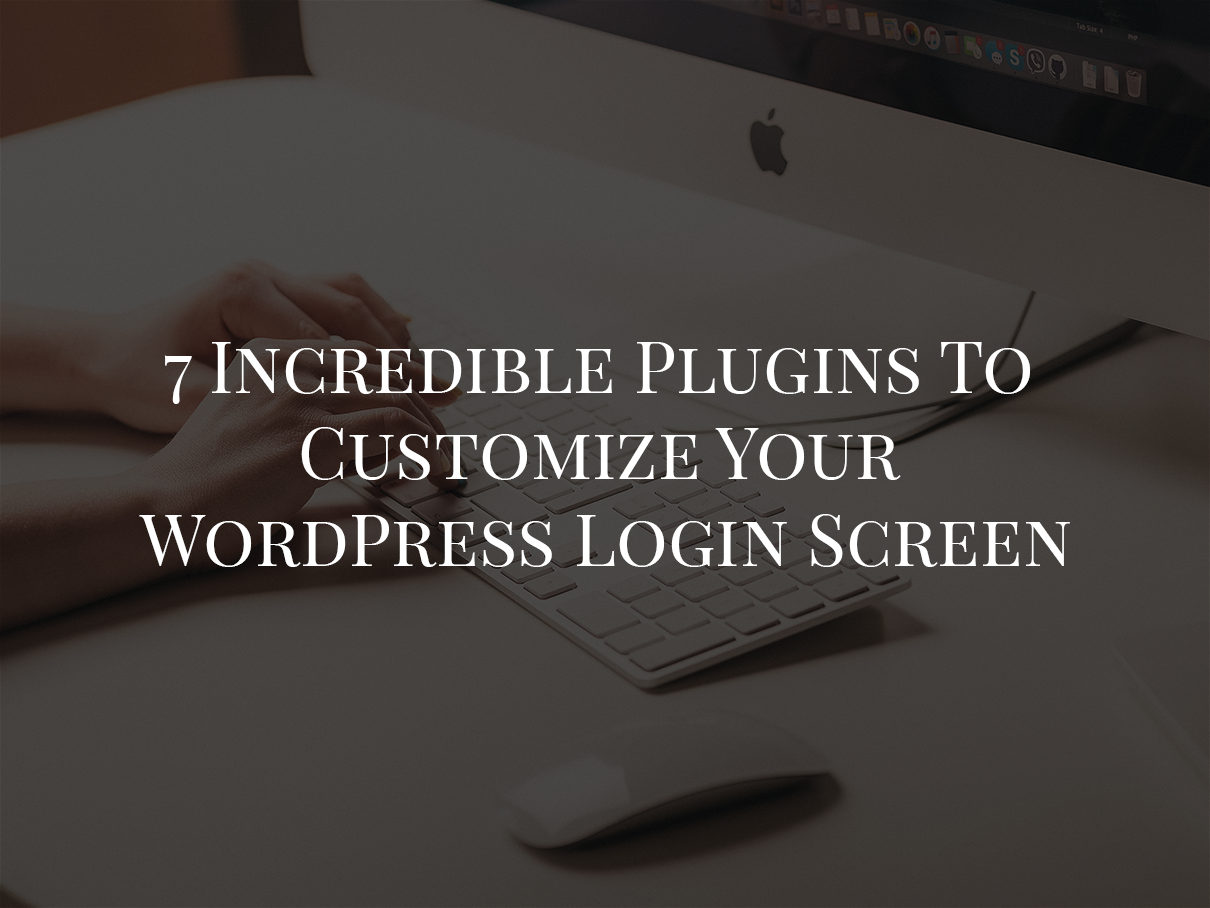
Custom website design is incomplete without a custom WordPress login screen. You can opt to code it yourself or if you want you can choose one of the plugins to customize WordPress login screen. These plugins are really good at it. They provide a lot of customization options and allow you to brand WordPress login pages and dashboard as per your requirements. Here’s are some hand-picked plugins to help you with customizing WordPress login screen.
-
Sexy Login
Designed by OptimalDevs, this plugin helps you with creating unique WordPress login page. This plugin makes use of AJAX and jQuery effects, and features a fall-back mechanism for JavaScript disabled browsers. One of its prominent features is that error handling can be undertaken without refreshing the page. It also allows you to make use of Optional ReCaptcha verification for login and registeration forms and can keep a tab on forgotten password request. Apart from this, it’s responsive, multi-lingual and allows you to customize redirect URL after log in or log out.
-
Memphis Custom Login
Designed by Ian Howatson, this plugin helps you in designing a fully customizable login screen. With this plugin, you can play around with a lot of customizations like – adding custom logo, changing background color, text color, border color, etc. This plugin boasts of Google Analytics support for all pages and is enabled with SSL for utmost security. It also makes provision for password protected blog and gives you option for hiding register link or forgot password link.
-
Erident Custom Login and Dashboard
Designed By Libin V Babu, this plugin helps you in customizing login screen as well as WordPress dashboard. You can add company logo to login screen, change background image, colors, styles etc., in one go. It also allows you to customize Dashboard footer text, which helps in completely re-branding WordPress backend for the client. The list doesn’t end here… you can opt to hide links on the login page, upload a logo and background images with the WordPress media Uploader from the settings page and also import or export all plugin settings.
-
Birds Custom Login
Designed by Frédéric Serva, this plugin is an icing on the cake because of its distinctive feature of Live preview. Not just this, but its compatibility with all of the WordPress’s built-in functionalities is literally a boon. Also, this plugin is localization and internationalization ready and follows WordPress i18n standards. Apart from this, the plugin features responsive design, full screen background image, option to hide ‘Register – Lost your password,’ and many more.
-
A5 Custom Login Page
Designed by Stefan Crämer, this plugin allows you to style your entire login page to suit your requirements. For now, you can only make use of ‘dummies’ to style the page, but soon you will be able to enter the CSS code too. One of the outstanding features of this plugin is that it allows you to redirect different user roles to different pages. It also provides a widget which is extremely flexible and there’s a shortcode too that helps in getting your login form wherever you want.
-
Tesla Login Customizer
Designed by TeslaThemes, this plugin helps in designing your WordPress login page in minutes without any coding knowledge. You can customize your WordPress login, register, forgot password pages with very simple options. You can also change the layout of the login form or add layers of security without any hassle. Tesla Login Customizer can help you in changing almost all aspects of login page – background image, background image repeat, font-family, redirect after login and register, custom login URL, etc. You can also enable a pre-made theme for the login page and get a fully responsive design and Google reCAPTCHA integration out-of-the-box.
-
Custom Login
Designed by Austin Passy, this plugin has unveiled its latest version that’s better and faster than the previous ones. This plugin features five premium extensions – Stealth Login, Page Template, Login Redirects, No Password and Style Pack #1 and there are more in the queue. The extensions that you can expect in future are – email logins for usernames, 2-step authentication, submit button styles, and the list goes on. They also have a Flickr group for users to share and showcase beautifully designed login screens.
Have you used any of these plugins for customizing WordPress login screen and dashboard? Feel free to share your experiences via comments.
